Choosing the right mobile devices as part of your testing plan or strategy is an essential factor to guarantee its success and ensure your final user approves of a mobile application.
Most people have an emotional attachment to their devices since they use them on a daily basis for all kinds of tasks in all spheres of life - at work, at home, and for entertainment. As a result, mobile users have high standards that go beyond software that’s free of functionality flaws.
If an application is not alluring, it's usability is not adequate or it has performance issues, a user will soon leave it behind and will not hesitate to uninstall it after just one use. Users will quickly look for a similar application, one that’s more robust and that meets their expectations.
Under this premise, selecting the right mobile devices for testing is fundamental. An app’s performance, and even it's functionality, can vary considerably depending on the device it’s run on.
The market offers a great variety of devices with different processing capabilities, screen resolution, and even hardware features that need to be integrated into an application (such as notifications using LED lights with customizable colors).
This task can be complicated, especially when considering the diverse range of available devices; this is particularly the case with Android.
So, how can you make sure you are choosing the right devices for your testing?
Due to time and cost limitations, you could say it’s impossible to perform tests on every single one of the devices the market offers. With this in mind, the following are a series of tips that can help you make the correct decision when it comes to choosing mobile devices for your testing process:
1. Review technical specifications:
The first step when choosing mobile devices is to check the technical specifications of the application. If established restrictions exist, such as a minimum required version of the operating system or a minimum screen resolution, then this will be the first criteria that will reduce the list of devices you can use.
2. Know your target audience:
Knowing the profile of your users is of the utmost importance. If, for example, your application is meant for ‘Millenials’, it’s very possible you will find that most of your users have the newest, high-performance devices.
3. Review statistics of the most popular devices:
Reviewing the statistics of the most popular devices - that is to say, those that are used the most in the global and local market - can also help to shorten the list of possible devices for testing. Websites such as StatCounter constantly update statistics about operation system versions, screen resolution, and most used mobile devices, among others.
4. Create a device matrix:
Using the information you gathered, create a device matrix that includes something similar to the following: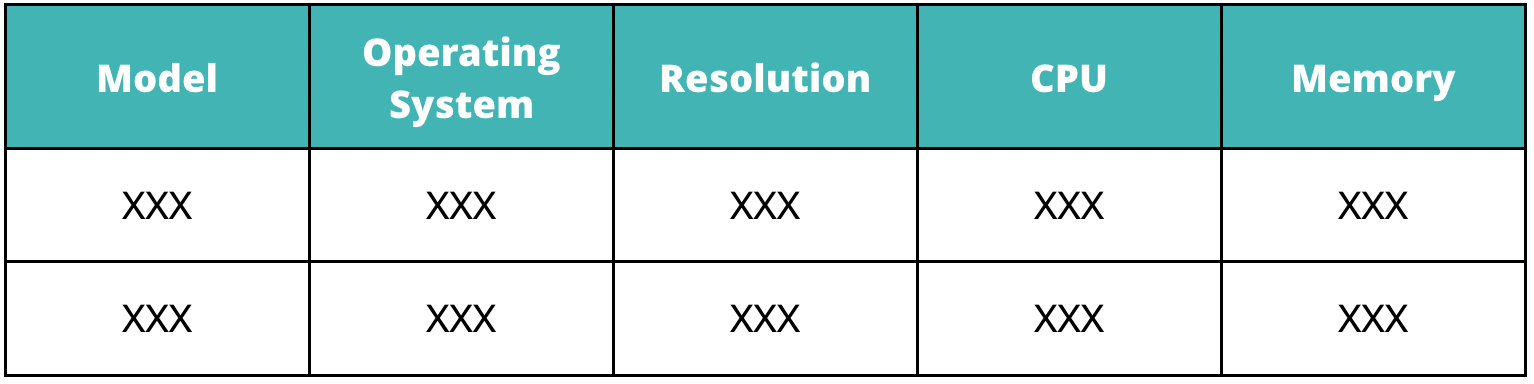
4.1. Look for similar devices:
Once you have created the matrix, the next step is finding mobile devices that have similar characteristics. You can discard devices that you believe are unnecessary since their specs are covered by another device in the matrix.
4.2.Create a list of devices:
From the resulting matrix, you should prioritize mobile devices to be used for tests. These can be prioritized by category as follows:
- High-performance
- Average performance
- Low-performance
Even after this narrowing down of the list of mobile devices, you can find that due to the available time for testing, you will not be able to cover its totality. In such cases, it’s recommended for you to execute tests for 100% of high-priority devices and run compatibility tests for the rest of the devices on the matrix.
Choosing mobile devices is a task that will depend on the particulars and the needs of each project, so it’s impossible to create a fixed list of devices that will always apply for all applications you are testing. But with the help of a few suggestions such as those described above, you can define a consistent process that will help you choose the right device for your app quality assurance.
